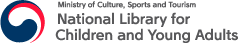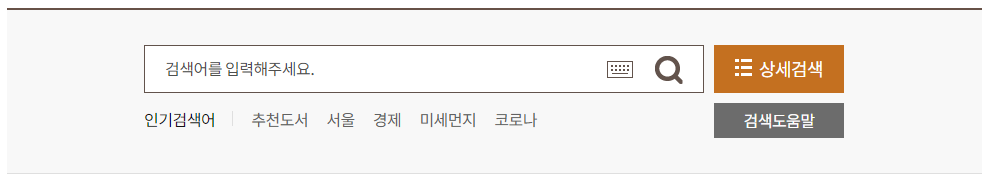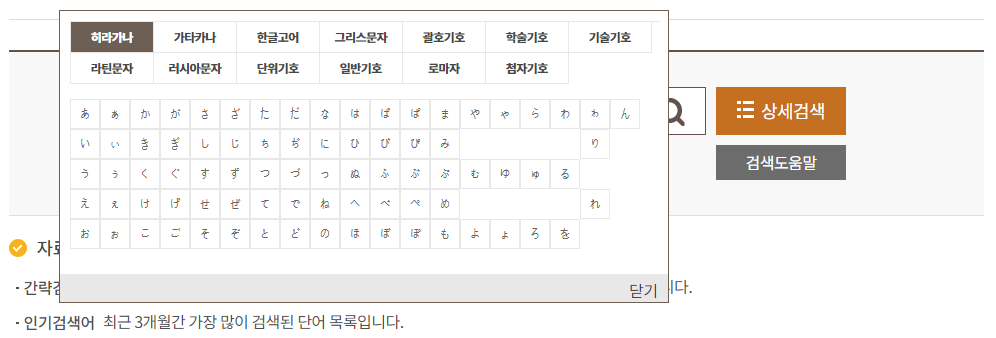Library Resource
Introduction
Overview
- Operating rental services of international children’s materials possessed by the National Library for Children and Young Adults for individuals
- Supporting reading activities and creating interest in reading activities for children and young adults through reading international children’s materials
Target
- Regular membership card holders of the National Library for Children and Young Adults
- Submission of application and verification is required(verification is required once at first)
How to use
| Category | Description |
|---|---|
| Request hours | 00:00 ~ 17:00 |
| Target materials | Western children’s books among the international children's materials that are held at the Research Materials Room (Stacks, 3F) |
| Material request | Research Materials Room → Search for the material → Add to card → Request the rental service of international children’s materials for individuals → Receive a text message (approx. 20 minutes after requesting) → Receive the material |
| Number of books/period of time | 3 books/7 days |
| Extending rental period | Possible to extend once for 7 days (My Library → Rental and extending → Select material to extend → Click Extend button |
| Return | Research materials room / Monday ~ Friday, 10:00 ~ 17:00 (holidays non-applicable) ※ If the library is closed on the expiration date of rental, return can be made on the next day. |
| Loss of material | Must be replaced with the same material in case of loss or damage. If the same material cannot be replaced, payment in cash (3 times the market price). (Based on Article 12 Handling of Lost and Damaged Materials of the International Children’s Material Rental Guidelines of National Library for Children and Young Adults) |