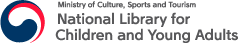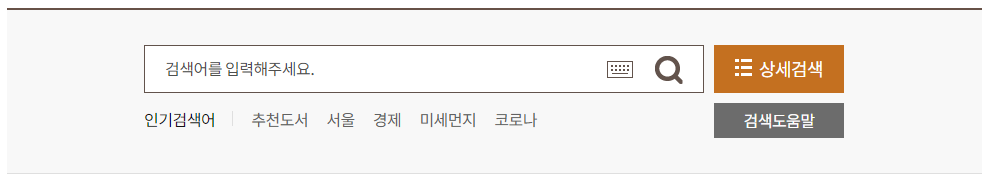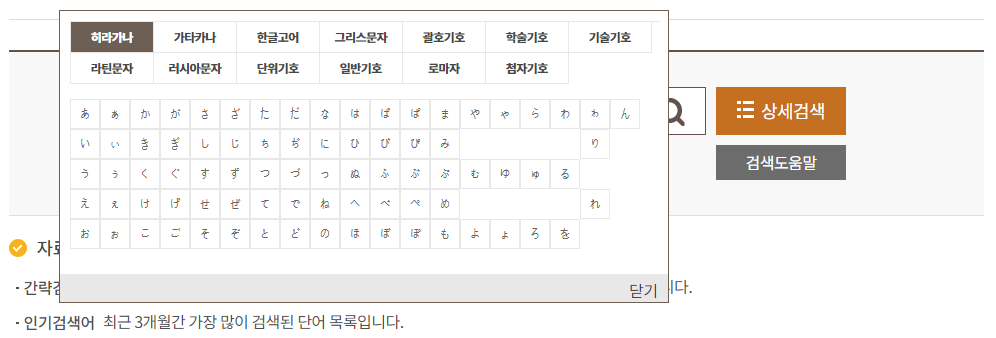About the Library
User guides
Operating hours/Closing
| Operating hours | Closing |
|---|---|
|
Operating hours
09:00 ~ 18:00
|
Closed on
Every 2nd and 4th Mondays,
public holidays except Sundays (Exceptions : Closed on Sundays during Lunar New Year’s and Chuseok Holidays.) ※ Note: Opened on Children’s Day (May 5). |
Using the library
-
Please refer to the below procedure for library use.
※ Please note that NLCY materials are available only in the library building, and rental service is unavailable.
01
Keeping personal belongings
02
Issue a library Card
03
Find materials
04
Return the library card
1. Keeping personal belongings
- For active use of library materials, personal belongings (personal books, photocopy materials, binding
materials etc.)
are to be stored in the Locker Room (1st floor) and only writing instruments are permitted in.
2. Issue a library card
-
First visit
- Sign up as a member through the homepage or the user registration PC within the library (1F).
※ Upon member subscription, verification via mobile phone registered under the applicant’s name or IPIN verification is required.
- After ID verification at the user pass issuance room (1F), the user pass will be issued.
※ For those below the age of 18, verification can be made with health insurance card, certified copy of resident registration and student card. -
Type of library cards
- Daily pass : To be returned after use
- Regular pass : Type that is kept by the user
- National Library of Korea’s regular pass can also be used.※ As for the daily pass, it can be issued from the Pass Issue Machine from the second visit.
3. Find materials
-
Book Search
Book Search
- Materials can be found using Book Search PCs within the library.
-
How to find and use materials
- Check the “Place for using materials” at the Book Search PC then use them directly at the relevant material room or apply for use.
- Direct use : Materials located in the Children’s Collection Room, Young Adult Collection Room, Research Materials and Foreign Language Collection Room can be found and used in person.
- Request for use : As for materials located in the Stacks and Multimedia Room, the staff will search the material followed by your request made through the Book Search PC
- How to request : Search for material(s) > Select material(s) > Place in basket > Select material(s) to use (maximum 5 books for each request) > Request for immediate use > Confirm > Request
4. Return the library card
The Daily Pass has to be returned to the Returning Box at the entrance (1F) when leaving the library.
As for the Regular Pass, tag the pass to go through the entrance gate and keep the pass with you.
As for the Regular Pass, tag the pass to go through the entrance gate and keep the pass with you.